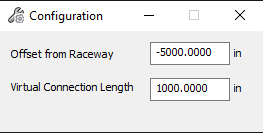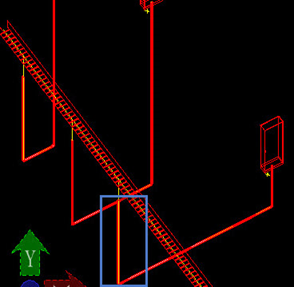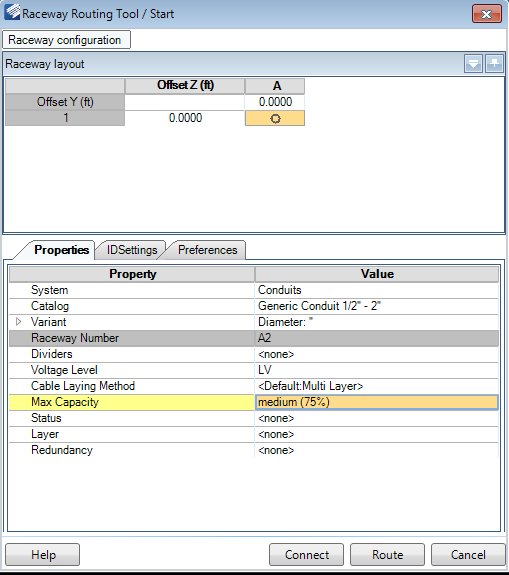To AutoPlace Conduit between Equipment Component(s) and Single Voltage Raceway using one Conduit
The following
details how to use the AutoPlace Conduit option to automatically place conduit
between a single equipment component and a raceway using one conduit.
- Select the AutoPlace Conduit option from the ribbon to display the following dialog:
- Define the Offset from Raceway field. This value is the vertical offset from the raceway tray. The value can be negative.
- Next define the Virtual Connection Length value. This is the length of the air gap starting at the raceway and entering the vertical segment of the conduit:
- Select the raceway or cable trench.
- Select the equipment component(s). The Raceway Routing Tool displays:
- Set the Conduit Type, Voltage Level, Capacity etc. then click OK to generate the conduit. The conduit will be automatically routed between the components.